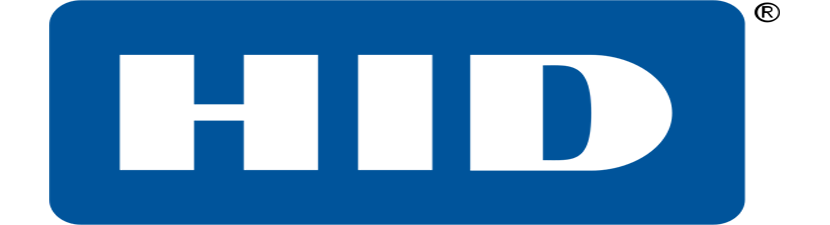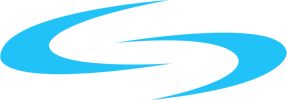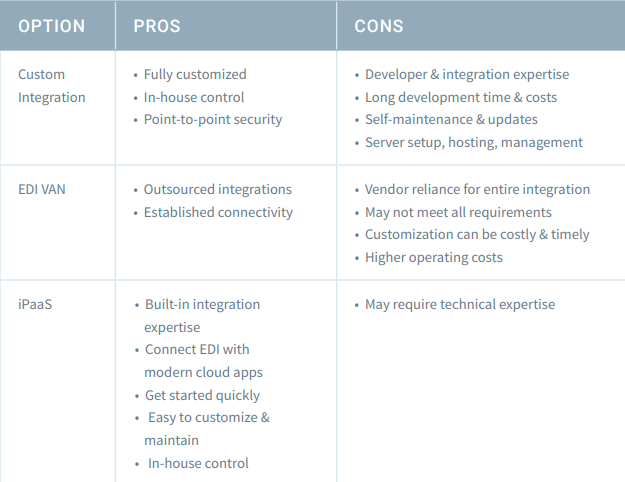
EDI Integration Options
What options are available for companies to connect their applications with their EDI trading partners in order to automate the sending and receiving of sales orders, transfer orders, purchase orders, invoices, shipping notices, product catalogs, inventory snapshots, and other critical documents?
In this article we will cover these three common options for EDI integrations:
- Custom IT Integration
- EDI Provider Value-Added Network
- Integration Platform-as-a-Service
Custom IT Integration
Building an EDI integration in-house means that you need to install your own point-to-point B2B gateway with EDI capabilities between your applications and your trading partners. The advantage of building your own integration is that you have full control over everything, right down to security. You could even run it in your own data center. This level of control is very appealing to some businesses.
The downside of building an in-house integration is that you end up knowing a lot more about EDI than you want or need to. And, a project such as this can be cost prohibitive, because if you have more than one EDI trading partner, you will need to build a separate point-to-point integration to support each one. Another disadvantage is that you need in-house resources, like a development team, to build, maintain, and manage the integrations and to make future changes and updates as your business evolves.
In-house EDI integrations tend to be used by companies that have made EDI central to their business mission, like the larger players mentioned earlier (Amazon, Home Depot, Target, Macy’s, and so on). These businesses often work with software vendors that specialize in building B2B gateways. This is an expensive and time-consuming option and these companies who use it have the clout to mandate that you support the EDI standard they use, rather than them having to worry about how to connect to you.
EDI Value-Added-Networks (VAN)
Another common integration offered by some EDI providers is Value-Added-Networks (VANs). Many describe VANs as the “Yellow Pages of integration” because VANs tend to have an extensive network of trading partners. If you belong to this network, the promise is that you can connect with all partners on the network. That is a great premise and a great promise because it allows you to take advantage of pre-established connectivity with many, many trading partners. This option can be attractive as the number of trading partners you work with grows.
However, there are some downsides to the VAN option:
- Lengthy development time: It can take 6 to 9 months, or longer, to implement a VAN. And, all work must be done by the vendor, including any changes or updates; thus, you lose all control over the implementation and the integration.
- VANs come with high operating costs: VANs typically use a payment model that is based, at least in part, on volume. In other words, as you sell more, you pay more. As your business grows, this payment model can lead to prohibitively high costs.
- VANs do not solve all of your integration challenges: Most businesses have multiple applications, vendors, suppliers, and logistics partners; as a result, EDI is just one of several integrations you need to consider. And, since VANs do not support integrations outside of EDI, you’ll need to find other options for integrating trading partners or flows that don’t use EDI.
- EDI providers are specialists in EDI: They are not necessarily specialists in other applications. So, if you need to integrate EDI into an ERP for instance, the EDI vendor may not be familiar with the ERP which can lead to long development times with the risk that the integration may not even work within your company’s specific processes.
Integration Platform-as-a-Service (iPaaS)
The third option is an integration Platform-as-a-Service (iPaaS), a cloud-based platform designed to specifically integrate applications. Integration tools are available to make it easier to build and manage integrations. The advantage of an iPaaS is that a single platform can be used to integrate all types of data across all applications—including cloud applications, on-premises servers, CSV files, EDI, and others.
________________________________
“Integration Platform as a Service (iPaaS) is a suite of cloud services enabling development, execution and governance of integration flows connecting any combination of on premises and cloud-based processes, services, applications and data within individual or across multiple organizations.”
_________________________________
EDI was developed in the era of on-premises applications in which all data was physically stored within a company. An iPaaS allows EDI to enter the modern world of cloud by integrating EDI with other systems—whether they are on-premises or cloud-based. Additionally, iPaaS gives EDI services the flexibility and scalability to meet spikes in activities and future growth.
Many iPaaS platforms are targeted for IT and technical users. Technical knowledge is required to build, maintain, and update the integrations. Unless in-house IT resources are readily available, it can be costly, slow, and difficult to make updates and changes. A new category of iPaaS platforms are now available specifically for business users. When evaluating iPaaS, it is important to evaluate a platform’s usability based on your company’s technical capabilities.
Contact Us for more information on Integrating EDI and NetSuite into your Business.
Copyright © 2024 - Custom Software Solutions, Inc.