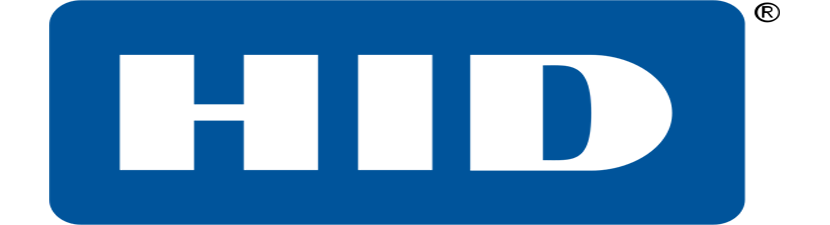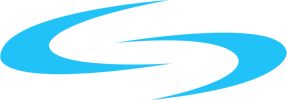Introduction
NetSuite provides built-in functionality that helps finance departments gain efficiencies. But, despite functionality like Data Classification, Billing Scheduler, and Reporting, many companies find that there is still a significant amount of manual work required to close the books each month-end, quarter-end, and year-end. This need for manual work often requires that businesses increase headcount if they are going to close the books on time, which is not only costly but can also lead to the introduction of human error and a breakdown of internal controls.
One of the most significant and time-consuming task and a primary reason companies need extra headcount each month, quarter, or year-end is that they are manually transmitting their banking transaction files between their bank and NetSuite.
The good news is that you can eliminate the manual labor required to transmit banking transaction files through an integration between your bank and NetSuite. Banking integrations offer an easy, efficient and secure way to transmit files, thus automating the processing of payments and receipts. And, if done correctly, the integration will provide process automations that save time, enhance internal controls, improve cash flow management, and provide a solid foundation for growth.
We will discuss three key banking integration touchpoints that can be automated and streamlined through banking integrations with NetSuite. And we will discuss how this integration leads to the more efficient use of resources as well as speeding the close process.
The key areas that benefit from integrating NetSuite and banks include:
- Customer Payments: Automatically transfer bank payment files into NetSuite, convert them into NetSuite transactions, and match them against open invoices
- Bank Files: Automatically send files from NetSuite to banks, such as files for vendor payments, positive pay, direct electronic funds transfer (EFT), ACH debits, and others.
- Bank Reconciliation: Automatically reconcile bank statements in NetSuite
Part 2: Bank Files
Companies using NetSuite typically needs to send files to their banks. Depending on the number of files and frequency, the time spent on manually downloading the NetSuite files and then uploading them onto a bank’s FTP server can quickly add up. Additionally, it is difficult to track these activities in NetSuite without manual data entry into NetSuite.
Examples of data that is typically transferred from NetSuite to banks include:
- Vendor Payments: Long gone are the days of writing physical checks and mailing them to make payments especially if you work with a large number of vendors. Payments are now typically done electronically or else by lockbox or payment services offered by banks. This means that you need to send payment details to your banks.
- Positive Pay: Many banks offer positive pay, an automated fraud detection tool that matches checks presented for payment against a list that you submit to banks of all the checks that you have issued. For this service, you need to send the list of checks to your bank on the day they are written.
- Electronic Funds Transfers (EFT): Electronic funds transfers (EFT) are used by most companies to receive or remit payments. The most common examples of EFT include direct debit from customer bank accounts, direct deposit of payments or withdrawals from your account, wire transfers, and electronic bill payment or e-check.
By automating the ability to send files based on NetSuite transactions to your banks, you can set up a “hands-free” process that eliminates manual work, reduces errors, enforces internal controls, and provide full visibility directly within NetSuite regarding the date and status of the file transfers.
When looking for an integration between NetSuite and your banks, here are the areas that you should take into consideration:
- NetSuite Files: How will you collect information from NetSuite that will trigger bank files? For example, if you use NetSuite Electronic Payment module, support for automating the transfer of payment files created by the module to your banks need to be supported. If you have NetSuite saved searches that captures transactions that need to be sent to banks, then the integration will need to support saved searches.
- Bank Acknowledgements: Most banks send acknowledgements and/ or payment summary which you may want to keep within NetSuite. The integration needs to support the ability to automatically transfer these bank acknowledgements into NetSuite.
- Bank File Formats: Banks have a number of file types depending on the payment type and the institution. Some banks may accept CSV files but others may require the file to be in a special format (e.g., BAI, BAI2, NACHA). Your integration solution needs to be able to support these special formats if needed.
- Security: Files sent to banks can have account numbers and other sensitive data. As a result, you need to make sure the integration solution supports the ability to securely send files between NetSuite and banks.
- File management: As files are sent and received between NetSuite and your bank, you should have a way to define how the files are handled after successful transfer, whether they are deleted, archived, marked as “processed”, or another action performed.
- Scheduling: You need the ability to both schedule file transfers at specific times or days as well as the ability to transfer files on-demand.
- Dashboard: It is important to have a user interface that allows you to easily view and troubleshoot errors. If file transfers fail, then you should be able to re-try from the interface as well as being able to modify the file transfer settings without needing a developer.
To illustrate an ideal way that integration can automate your processes, you can automate vendor payment file transfers between NetSuite and your bank. From NetSuite, files that specify payments to your vendors - either created from NetSuite Electronic Payment module or Saved Search - is sent to your bank’s FTP server. The bank sends an acknowledgement file which is then transferred into NetSuite. Automating this process removes the risk of fraud and errors that can arise from manually performing these processes.
Bank Payment File
Formats Be sure to ask your bank what file formats they accept for the manual import of payments. Traditionally, most banks required that payment files in formats such as NACHA for ACH or BAI2 for checks and wires. This requirement often forced companies to procure a third-party, stand-alone software to convert the NetSuite files into the file format their bank would accept. However, it is now becoming more and more common for banks to accept CSV files, eliminating the need for this conversion software.
Celigo Vendor Payment Manager
Celigo Vendor Payment Manager is an out of-the-box application that helps finance teams automate FTP file transfers between NetSuite and banks, including files for vendor payments, positive pay, EFT transfers, and others. Files are automatically sent from NetSuite file cabinet to your bank’s FTP server. Key Capabilities:
- Automatically transfer files from NetSuite to your banks’ FTP/SFTP servers
- Track vendor payments that have been sent with custom field in the NetSuite vendor payment record
- Files are encrypted using industrystandard PGP (plain or signed) encryption with support for SFTP (Secure Channel File Transfer)
- Dashboard to update, manage, and monitor file transfers
Contact Us for Banking Integrations using Netsuite and Celigo into your Business.
Copyright © 2024 - Custom Software Solutions, Inc.