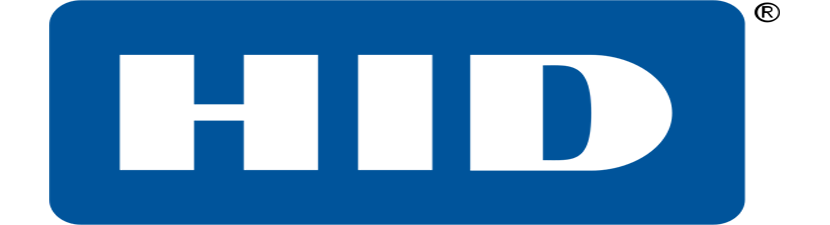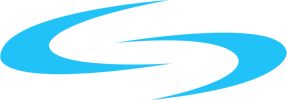4 Rules to Follow to Free Up Your IT Resources
IT in mid-sized companies are always pulled in ten different directions at once which constantly puts you in a “reactive” mode. The idea of implementing an integration platform, like an iPaaS or an Integration Hub, might sound like too big of a bite to take with the limited resources you have. The reality is quite the opposite.
- “Standardize and reuse integration templates the data they need”
- Enable business self-service management and maintenance
- Use third-party solutions more extensively
- Pick a solution with a low total cost of technology
Implementing an integration platform is a proven way to free up your IT resources by eliminating low-value, labor-intensive and error-prone processes from their day-to-day. All you have to do is follow these four rules in your integration strategy:
1. Standardize and reuse integrations templates
Standardization ensures the same integration process is used across departments and common integrations are reused. This prevents teams from reinventing the wheel for every new integration. For example, if various systems need customer data from your ERP, you build a predefined “template” that defines the right fields and tables to use so there is no question the right data is moved. The “template” is then reused for the next system that needs customer data, cutting the time to create the integration by up to 80% and potentially pushing the integration work out of IT to the business teams.
2. Enable business self-service management and maintenance
Business teams understand the priority of their integrations and usually know better than IT what is causing a specific integration issue, especially related to data errors. By pushing the management of integrations to the business, you actually will reduce errors because the business teams are often better equipped to find the root causes and fix them. Look for solutions that provide visibility into the performance of integrations through a non-technical UI, auto-recovery capabilities, and an ability to fix issues on the fly.
As mentioned earlier, business requirements are often fluid at high growth stages. Enabling business teams to do their own change management, such as modifying a mapping, adding a new field, etc., benefits everyone. IT resources are not diverted to maintain integrations and business teams have control of their integrations. Many modern cloud data integration platforms provide an option for wizard-like user experience to build integrations and enable tech-savvy business users to become integration specialists.
However, with self-service, it is important that IT establishes integration “best practices” and, where possible, creates standard templates and processes for business teams to follow.
3. Use third-party solutions more extensively
Yes, this is a bit self-serving but let me explain why this is here. If you are not using third party tools for integrating apps, then your IT team is coding to the APIs. It takes, on average, 41 days for a developer to integrate an API with advanced functions. If you have a couple of systems that need to be integrated then having your in-house team build and manage the integrations might be ok. However, as mentioned above, mid-sized IT departments are managing somewhere between 20-99 different apps. As an alternative to internal resources, many midsize organizations overpay for short-term external resources to fill the resource gap. However, once those external resources leave, your in-house team must take over the support and maintenance of an integration they did not build. A better long-term approach is to invest early in third-party tools that minimize integration development time, maintenance and support. By starting early, you can scale at speed without incurring additional costs or take time out to rework integrations.
4. Pick a solution with a low cost of technology
There are many factors that go into determining the cost of technology or the total cost of ownership for a technology solution. They include:
Implementation complexity: Watch out for solutions that require a significant amount of professional services/consulting to get up and running. Challenge vendors if implementation timelines extend beyond 3 months for the initial integrations. Both can be indicators of operational complexity that may require multiple dedicated resources to manage.
Feature richness designed for midsize: The needs gap between midsize vs. enterprise companies is shrinking but not closed. Many vendors who sell to large enterprises often fail to meet the needs of midsize companies. They trim down features to reduce costs, therefore, limiting functionality. Depending on what has been limited, IT or business teams may need to fill the gap with people or pay a similar price as large enterprises to gain access to necessary features.
Operational visibility and support: Visibility into your integrations, how they are performing, errors, and easy failure recovery is often overlooked as selection criteria. If your operations teams spend hours monitoring integrations and digging through logs to manually recover failures, that is time they are not spending on high-value projects. Even if you have just a few errors a week, it can require a dedicated resource to just make sure the integrations are working. Robust operational visibility is a core pillar to keeping the cost of ownership down. This includes the ability for non-technical users to monitor and recover errors so the responsibility of managing the integrations is moved to the respective business teams.
Change management: Much like death and taxes, changes to the business requirements for integrations are inevitable. As much as possible, you want to enable the business teams with self-service change management. While not every change can be done by the business, most changes are relatively straight-forward, such as mapping changes or adding a new field. These are changes that business teams should be able to manage through a self-service interface. The more IT teams have to handle change requests, the higher the cost of technology as those resources are expensive and are being diverted from working on high-value projects.
Price: When people think of the cost of technology, they usually think of the price. Obviously, it is a consideration but it is only one data point. For example, coding to the API seems like it would be a low-cost option since you don’t have to “buy” anything. However, if you factor in visibility and change management, the cost of that option increases significantly. You will need to staff your IT team appropriately to meet business needs with at least one dedicated developer and an operations headcount to manage integrations.
Contact Us for more information on how to free up your IT resources for your Business.
Copyright © 2024 - Custom Software Solutions, Inc.